MongoDB Indexes Explained !
MongoDB is a popular NoSQL database management system that stores data in a JSON-like format known as BSON. It provides powerful features for scaling and managing large volumes of data. One of the key features of MongoDB is its indexing system, which enables faster search and retrieval of data. In this blog, we will explore MongoDB’s indexing system and how it can improve the performance of your queries.
What is MongoDB Indexing?
Indexing is the process of creating a data structure that improves the speed of data retrieval operations on a database table. In MongoDB, indexing is implemented using B-tree data structures. These structures allow for fast search, insertion, and deletion operations on the data.
MongoDB indexes work by creating an index object that references the location of the data in the database. The index object consists of a key and a value. The key is the field or fields that you want to index, and the value is a reference to the location of the data in the database.
Types of MongoDB Indexes
MongoDB supports several types of indexes, including:
- Single field index: This type of index is created on a single field of a document.
- Compound index: This type of index is created on multiple fields of a document.
- Multikey index: This type of index is created on arrays.
- Text index: This type of index is used to support text search.
- Geospatial index: This type of index is used to support geospatial queries.
Creating MongoDB Indexes
Creating an index in MongoDB is easy. You can create an index using the createIndex() method. Here is an example of creating an index on a single field:
db.collection.createIndex( { field: 1 } )
In this example, “collection” is the name of the collection, “field” is the name of the field you want to index, and “1” indicates that you want to create an ascending index on that field.
To create a compound index, you can pass an object with multiple fields to the createIndex() method. Here is an example:
db.collection.createIndex( { field1: 1, field2: -1 } )
In this example, we create a compound index on “field1” and “field2”. “1” indicates that we want to create an ascending index on “field1”, and “-1” indicates that we want to create a descending index on “field2”.
Additionally, we’ve special Indexes like below.
Wildcard Indexes:
Wildcard indexes are used to index all fields in a document. They are useful when you want to run queries on different fields, without having to create an index for each field. To create a wildcard index, use the “$**” operator as the key for the createIndex() method. Here’s an example:
db.collection.createIndex({ "$**": 1 })Sparse indexes are used to reduce the size of an index by omitting documents that don’t have a value for the indexed field. They are useful when you have a large collection with many null values for a field. To create a sparse index, use the “sparse” option with the createIndex() method. Here’s an example:
db.collection.createIndex({ field: 1 }, { sparse: true })
Partial Indexes:
Partial indexes are used to index a subset of documents in a collection that meet certain criteria. They are useful when you only need to index documents that meet a certain condition. To create a partial index, use the “partialFilterExpression” option with the createIndex() method. Here’s an example:
db.collection.createIndex({ field: 1 }, { partialFilterExpression: { status: "active" } })
In this example, we create an index on “field” only for documents where the “status” field is “active”.
Query Optimization with MongoDB Indexing
Indexing is important for optimizing query performance in MongoDB. When you query a MongoDB database, the database engine uses the indexes to quickly locate the documents that match the query criteria. Without indexes, MongoDB would have to scan every document in the collection, which can be a slow process for large collections.
To optimize queries using indexes, you should create indexes on the fields that are frequently queried in your application. You should also use the explain() method to analyze the performance of your queries and ensure that they are using the appropriate indexes.
Conclusion
MongoDB’s indexing system is a powerful tool for improving the performance of your queries. By creating indexes on the fields that are frequently queried, you can speed up query execution and improve the overall performance of your application. With its support for various types of indexes, MongoDB provides a flexible and scalable solution for managing large volumes of data.

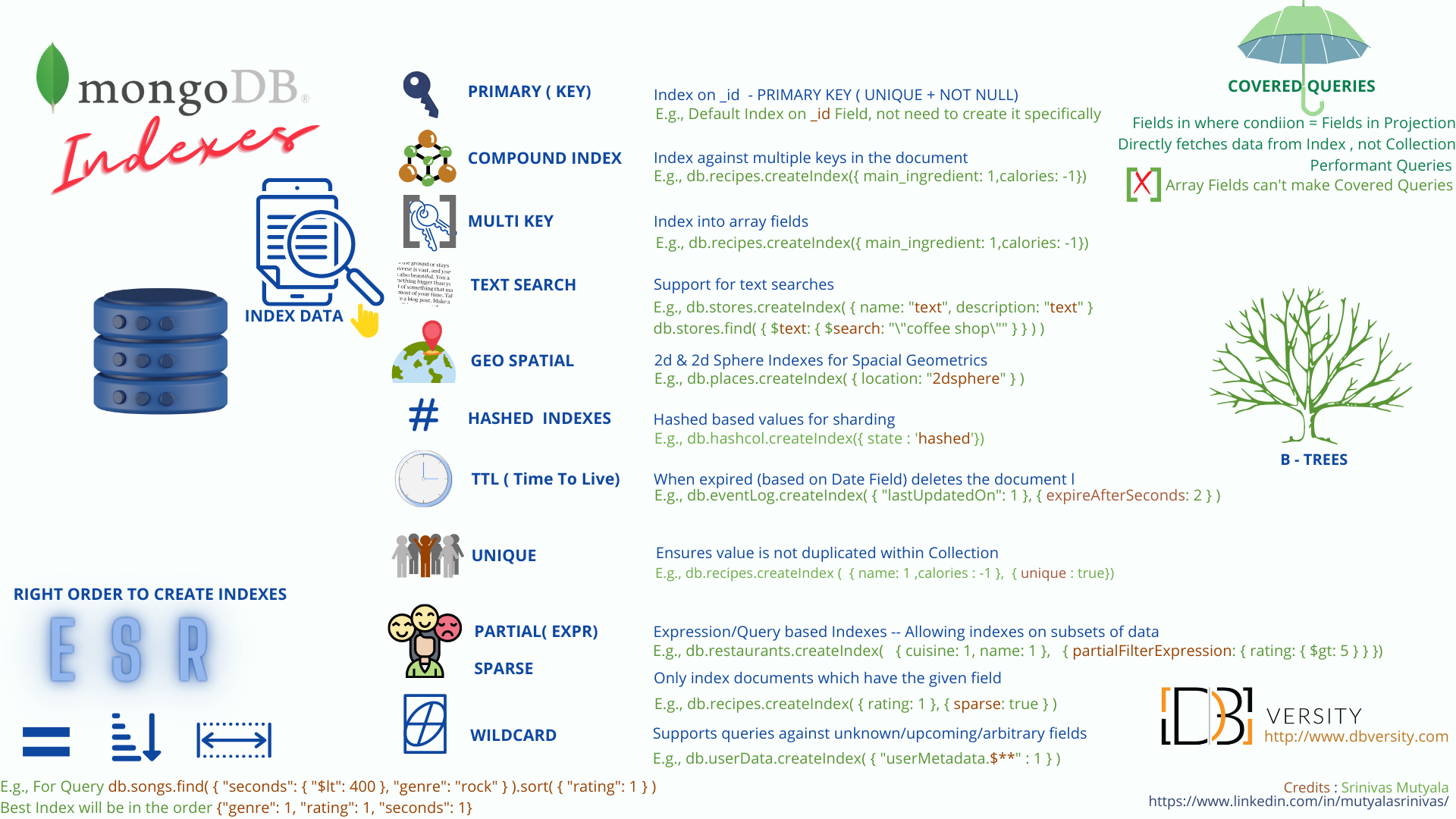
Comments are closed, but trackbacks and pingbacks are open.