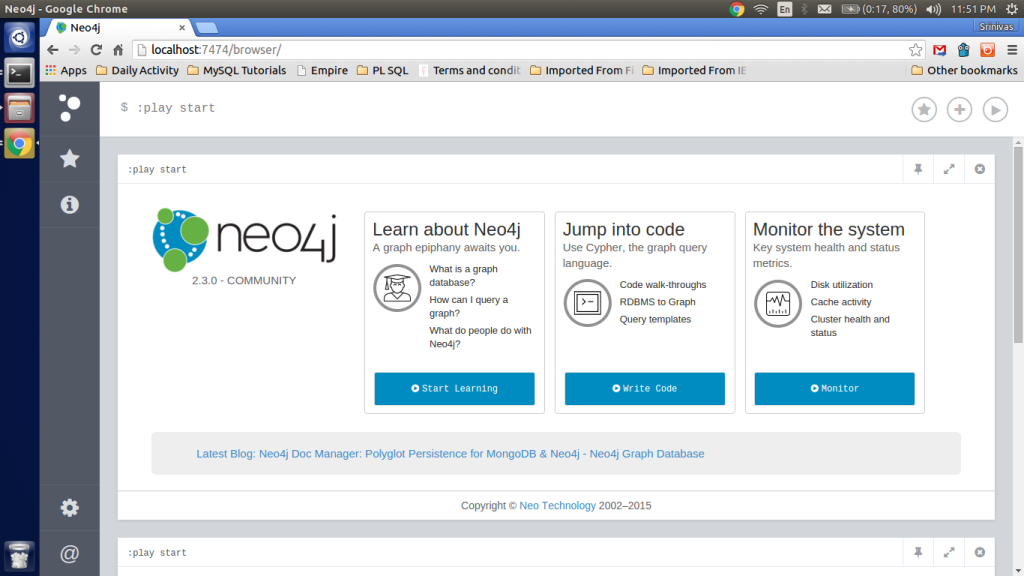Neo4j Installation steps
1. Install Neo4j
Go to http://neo4j.com/download/ and download the Community edition. This should download
Neo4j 2.3
Based on your download type, follow the appropriate instructions.
Linux/Mac/Windows zip
1. Untar/unzip the download
2. Run command: bin/neo4j start for Linux/Mac or just bin/neo4j for Windows
3. Go to http://localhost:7474/ and verify that the Neo4j Browser loads
4. Shut it down with a bin/neo4j stop for Linux/Mac or CtrlC for Windows
1. Install neo4j and launch it
2. Click on Browse and select a database location (create a new folder, say c:\tutorial)
3. Click start
4. Go to http://localhost:7474/ and verify that the Neo4j Browser loads
Install docs are located at http://neo4j.com/docs/stable/serverinstallation.html
Windows Installer
1. Install neo4j and launch it
2. Click on Browse and select a database location (create a new folder, say c:\tutorial)
3. Click start
4. Go to http://localhost:7474/ and verify that the Neo4j Browser loads
Install docs are located at http://neo4j.com/docs/stable/serverinstallation.html
==================================================================================
#ll -lhtr neo4j-community-2.3.0
total 320K
-rw-r–r– 1 rtkit nogroup 1.6K Oct 17 02:50 README.txt
-rw-r–r– 1 rtkit nogroup 5.9K Oct 17 02:50 NOTICE.txt
-rw-r–r– 1 rtkit nogroup 36K Oct 17 02:50 LICENSE.txt
-rw-r–r– 1 rtkit nogroup 123K Oct 17 02:50 LICENSES.txt
-rw-r–r– 1 rtkit nogroup 92K Oct 17 02:50 CHANGES.txt
drwxr-xr-x 8 rtkit nogroup 4.0K Oct 17 02:50 ./
-rw-r–r– 1 rtkit nogroup 4.3K Oct 17 04:51 UPGRADE.txt
drwxr-xr-x 16 srinivas srinivas 20K Oct 30 22:39 ../
drwxr-xr-x 4 rtkit nogroup 4.0K Oct 30 22:39 system/
drwxr-xr-x 2 rtkit nogroup 4.0K Oct 30 22:39 plugins/
drwxr-xr-x 4 rtkit nogroup 4.0K Oct 30 22:39 data/
drwxr-xr-x 2 rtkit nogroup 4.0K Oct 30 22:39 conf/
drwxr-xr-x 3 rtkit nogroup 4.0K Oct 30 22:39 bin/
drwxr-xr-x 2 rtkit nogroup 4.0K Oct 30 22:39 lib/
#
#cd neo4j-community-2.3.0/
#
#bin/neo4j start
ERROR: Unable to find java. (Cannot execute )
* Please use Oracle(R) Java(TM) 7 or OpenJDK(TM) to run Neo4j Server.
* Please see http://docs.neo4j.org/ for Neo4j Server installation instructions.
#
#
#
#
#
#
#java
The program ‘java’ can be found in the following packages:
* default-jre
* gcj-4.8-jre-headless
* openjdk-7-jre-headless
* gcj-4.6-jre-headless
* openjdk-6-jre-headless
Try: apt-get install <selected package>
#
#
#apt-get install openjdk-7-jre-headless
Reading package lists… Done
Building dependency tree
Reading state information… Done
The following extra packages will be installed:
ca-certificates-java java-common libsctp1 lksctp-tools tzdata-java
Suggested packages:
default-jre equivs icedtea-7-jre-jamvm sun-java6-fonts fonts-dejavu-extra
fonts-ipafont-gothic fonts-ipafont-mincho ttf-wqy-microhei ttf-wqy-zenhei
ttf-telugu-fonts ttf-oriya-fonts ttf-kannada-fonts ttf-bengali-fonts
#bin/neo4j start
WARNING: Max 1024 open files allowed, minimum of 40 000 recommended. See the Neo4j manual.
Starting Neo4j Server…process [12577]… waiting for server to be ready……….. OK.
http://localhost:7474/ is ready