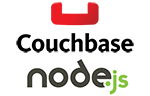
NodeJS And Couchbase
The first thing you got to do is download and install Couchbase for your OS. Navigate to http://www.couchbase.com/download and download Couchbase for Mac OSX. The install is very straight forward and easy to do and well documented. Next we need…
MongoDB Bench marking/Limitations
Most of us have these questions in mind when we go MongoDB on boarding – here you go. Max No. of Shards :- ————————— The MongoDB software imposes no limit here, so theoretically the number of shards can be infinite….
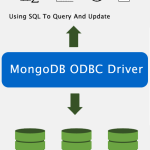
MongoDB ODBC Driver (by Easysoft Ltd.)
Real-time, SQL access to MongoDB from BI, Analytics and Reporting applications As part of our commitment to bringing SQL functionality to NoSQL databases, we are pleased to release a beta version of our MongoDB ODBC Driver. Our driver allows you…
MongoDB Connector for Hadoop
Purpose The MongoDB Connector for Hadoop is a library which allows MongoDB (or backup files in its data format, BSON) to be used as an input source, or output destination, for Hadoop MapReduce tasks. It is designed to allow greater…
Chunk Size in MongoDB
When the first mongos connects to a set of config servers, it initializes the sharded cluster with a default chunk size of 64 megabytes. This default chunk size works well for most deployments; however, if you notice that automatic…
[MongoDB]: Tag aware sharding
MongoDB supports tagging a range of shard key values to associate that range with a shard or group of shards. Those shards receive all inserts within the tagged range. The balancer obeys tagged range associations, which enables the following deployment…
MongoDB Installation
Please get the required binaries from the below link and copy to your server. http://docs.mongodb.org/manual/administration/install-on-linux/ If MongoDB installed successfully, you’ll usually see the below Mongo binaries in the dbpath usually */opt/mongodb/bin* folder which will be useful to start the Mongo…
YCSB workloads evaluation for MongoDB as complete In-Memory
Please find the procedure followed to enable the complete In-memory MongoDB set-up. Step1 :- To mount a RAM partition with 4GB mount -t tmpfs tmpfs /mnt -o size=4096m [root@my-host-name bin]# df -h Filesystem Size Used Avail Use% Mounted on /dev/mapper/rootvg-lv_root…
MongoDB Java driver testing
1. Install latest JDK(jdk-8u5-linux-x64.rpm) 2. Download MongoDB Java driver(mongo-java-driver-2.12.1.jar) 3. Export the variables / run the program in the below given format by keeping jar file in the same folder. 3. Run the java code example code;- [root@myhostname JAVA]$ cat…
MongoDB testing Java Driver with SSL & Kerberos Enabled
[root@myhostname srini]# cat SSLKerb.java import com.mongodb.*; import javax.net.ssl.SSLSocketFactory; import java.net.UnknownHostException; import java.security.Security; import static java.util.Arrays.asList; public class SSLKerb { public static void main(String[] args) throws UnknownHostException, InterruptedException { System.setProperty(“javax.net.ssl.trustStore”,”/usr/java/jdk1.8.0_05/jre/lib/security/cacerts”); System.setProperty(“javax.net.ssl.trustStorePassword”,”changeit”); System.setProperty(“javax.net.ssl.trustStoreType”,”jks”); System.setProperty(“javax.security.auth.useSubjectCredsOnly”, “false”); System.setProperty(“java.security.krb5.realm”, “ASIA.NSTSRIN.NET”); System.setProperty(“java.security.krb5.kdc”, “myhostname.ASIA.NSTSRIN.NET”); String user =…
